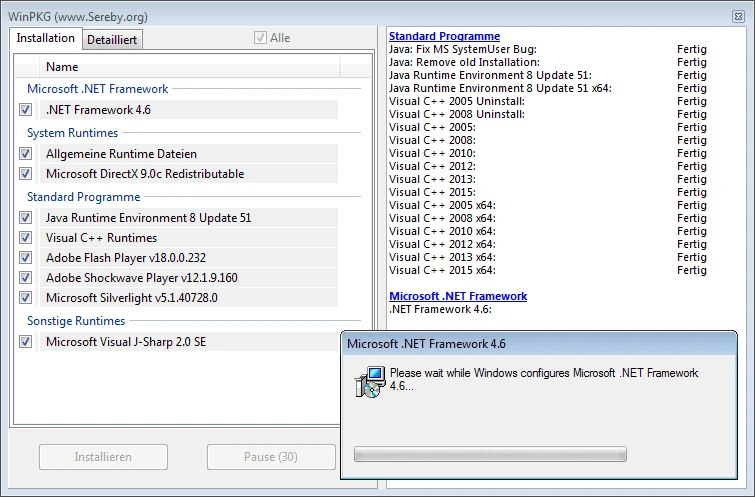Comprehensive Runtime Package for Windows
With the AiO Runtimes package you can install all important runtime environments for offline and online applications on your computer. Problems when starting an application due to missing runtimes are a thing of the past thanks to the All in One Runtimes package.
The program independently checks which runtimes are already installed on your system and which are still pending. You can also use checkmarks to specify which packages you (not) want to install. After a pauseable countdown, the installation of all packages starts automatically.